Detect Objects and Text in an Image
What is AWS Rekognition?
Amazon Rekognition is an image and video analysis solution in the Artificial Intelligence/Machine Learning category. It uses machine deep learning to identify objects in an image. Amazon Rekognition is a highly scalable solution capable of quickly analyzing the image and identifying the objects in the image or video. It requires no knowledge of machine learning to use, and behind the scenes Amazon’s computer vision scientists are constantly analyzing new images and videos, improving upon the deep learning model and adding new features to the service.
Let's Start!
When working with the AWS Java SDK, there’s a basic pattern that you’ll follow. It goes like this:
This was the case when working with Rekognition.
Here are the steps for detecting the labels (objects, locations, activities) in an image:
Amazon Rekognition Custom Labels lets you extend the detection and classification capabilities of the Amazon Rekognition pre-trained APIs by using data to train a custom CV model specific to your business needs. With the latest update to support single object training, Amazon Rekognition Custom Labels now lets you create a custom object detection model with single object classes. To create our custom model, we follow these steps:
Above Steps are translated into code below : 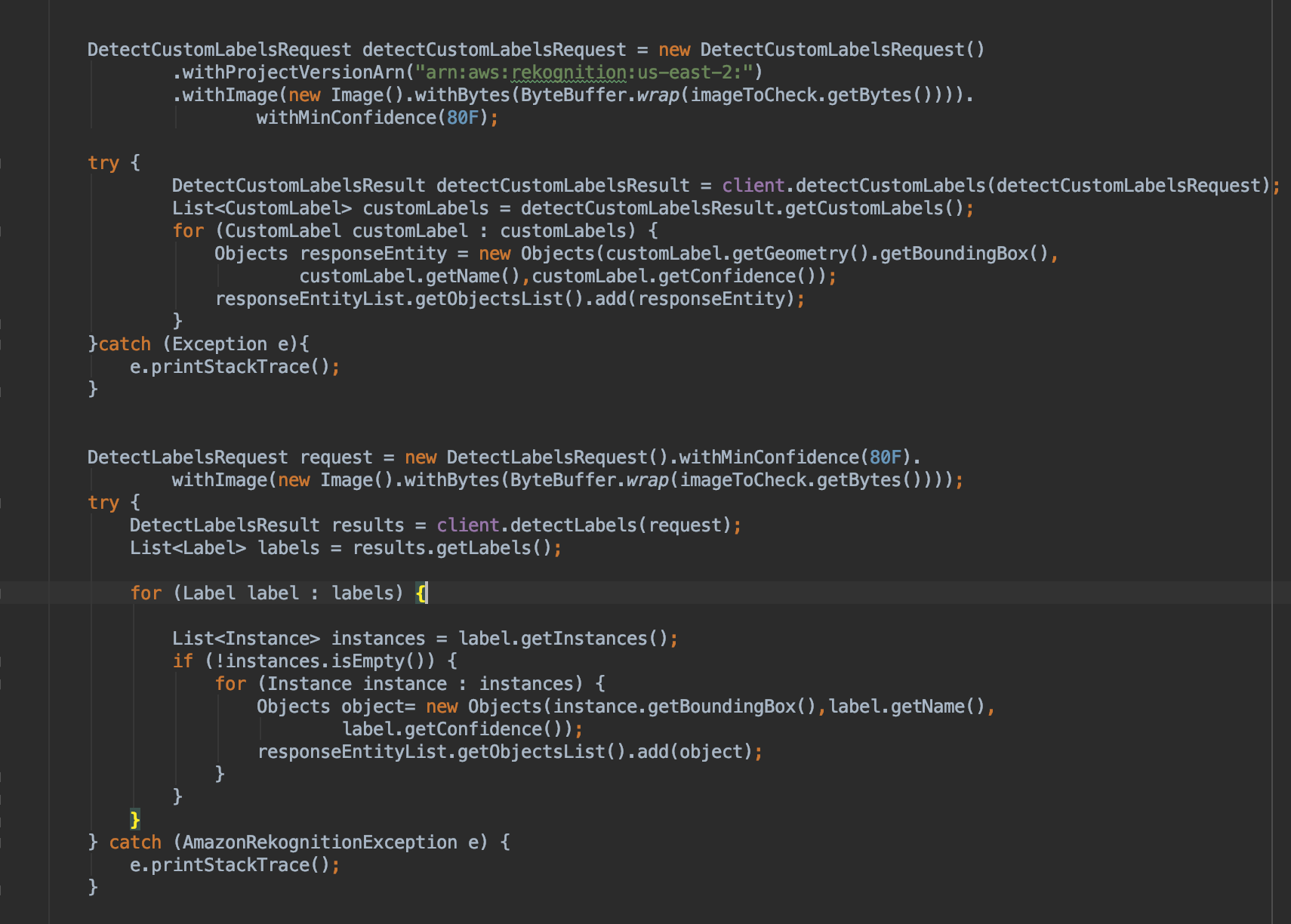
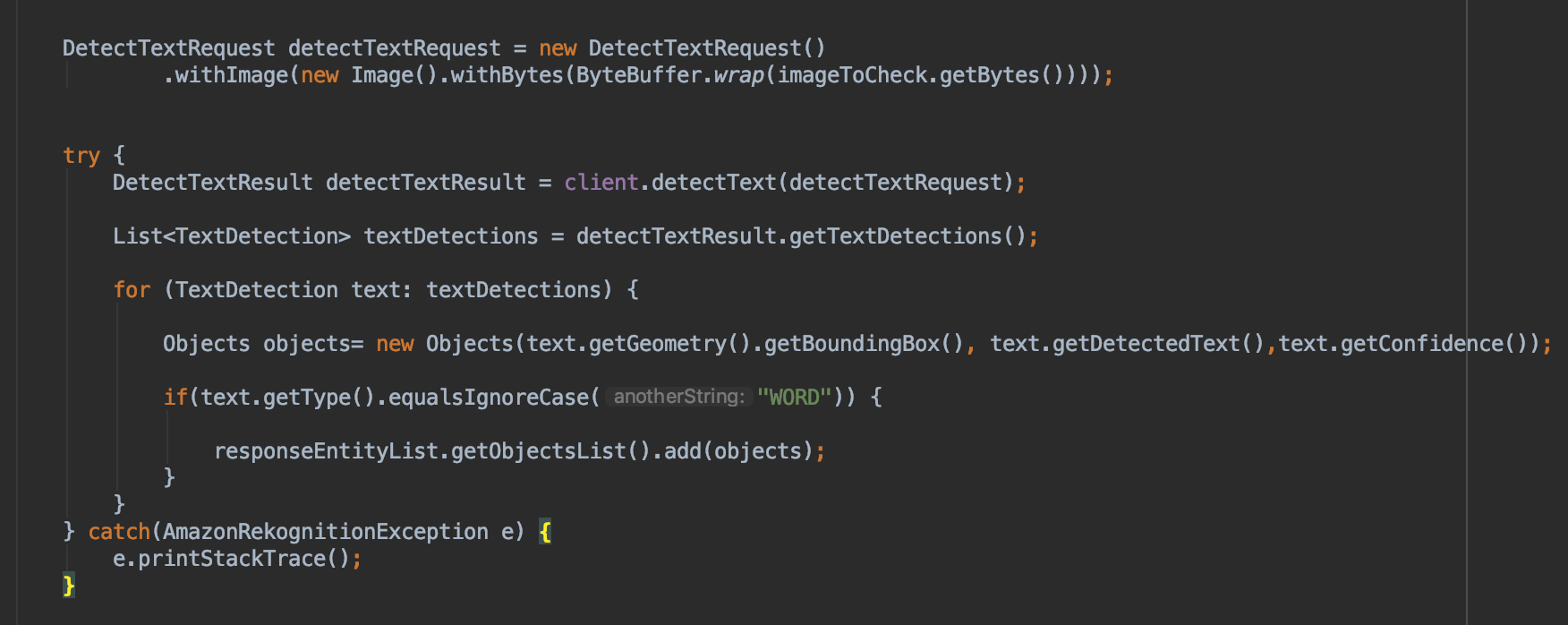
I have recorded the output from Amazon Rekognition using predefined & custom trained models.